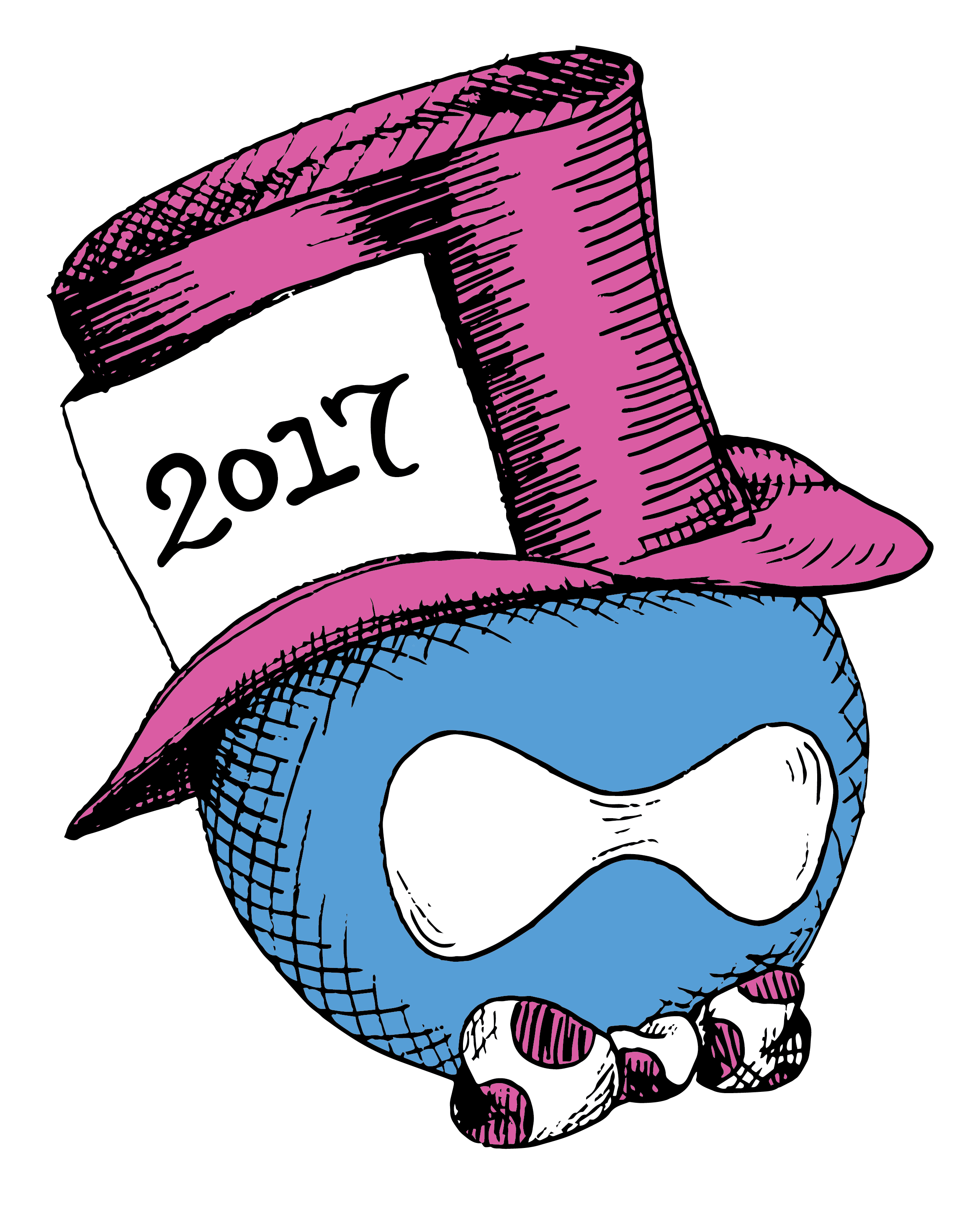General Reminders
Update your session title and description
As you are working on your talk outline, if you would like to modify your session name or details, please log in and edit the session directly.
Check your day and timeslot
Please double check your day and timeslot.
Use your speaker code to get your ticket
You should have received a speaker code in your email. If you have not already purchased a ticket, please use your speaker code to get your ticket ASAP. We're working to finalize catering and attendance numbers and don't want you to get left out!
Get feedback
It is common for good speakers to share their presentations with others before they give them — either in the form of slides, slides with notes, or a full run through.
Joind.in
We are using joind.in for session feedback. To claim your talk on joind.in:
- Register and log in to joind.in (use the legacy version of joind.in, because the new version does not support claiming talks yet)
- Visit MidCamp event page on joind.in and click on your session.
- Click on the Claim talk button.
- When your claim is approved, visit the session page and update the session description, add a link to slides, etc.
- Include the joind.in short URL to your talk on your feedback slide.
Slides
Screen ratio
The keynote room is 16:9. All other screens are 4:3.
Reveal.js template
You can use any presentation program for your slides, but we made you a nice Reveal.js template. To use it:
- Clone our reveal.js repository (git clone [email protected]:MidCamp/reveal.js.git)
- Switch to midcamp-2017 branch.
- Build your slides in index.html using demo.html as reference for Reveal.js functionality.
Example slides to include
No matter what presentation software you use, we recommend including the following slides:
- Title slide
- Speaker slide
- Sprint reminder slide
- Feedback slide that includes a link to your session on joind.in
Accessibility
Please keep in mind accessibility issues when organizing your slides:
- Plan to describe images you use if they contain content relevant to the presentation, for people who cannot see them.
- New vocabulary/techy words are nice to have written on slides, especially for those in the audience who are not native English speakers.
- Upload your slides to midcamp.org ahead of time, so that people could use screen readers with it or zoom in to see text on their local machines.
- Keep in mind contrast ratios of text/background colors.
- wave.webaim.org can be pointed at the raw html and do an evaluation.
If your session is in BlackMesh Room 206AB, which will have live captioning please forward a copy of your slides or talk outline to [email protected] so that we can pass it on to our live captioning consultants.
Other formats
If you make a template in another format: PowerPoint, Google presentation, or Keynote, and want to share it with others, please contact us.
Questions
Slide template questions?
- IRC: #midcamp
- tweet: @midcamp
- email: [email protected]
- Use github (pull requests and issues).